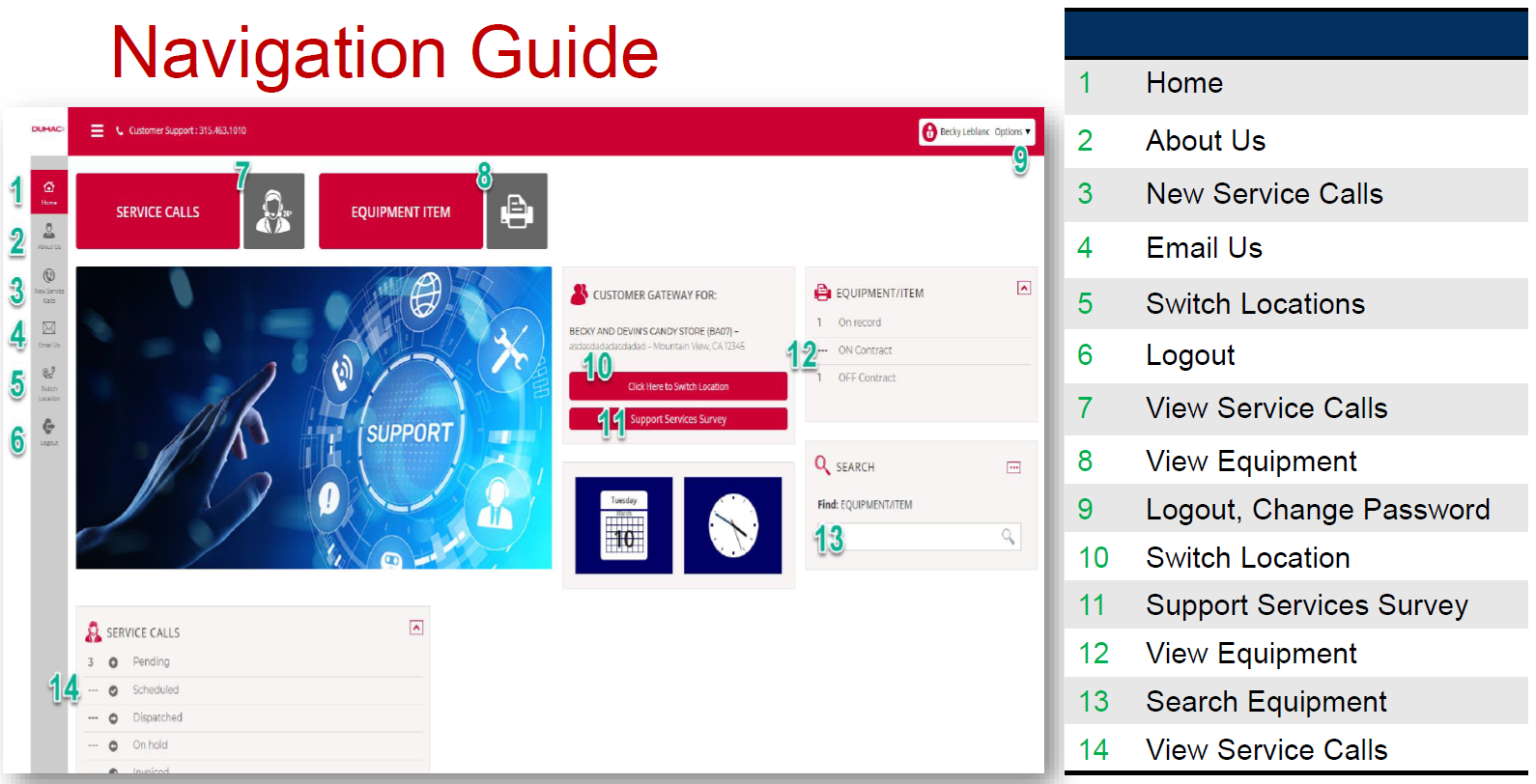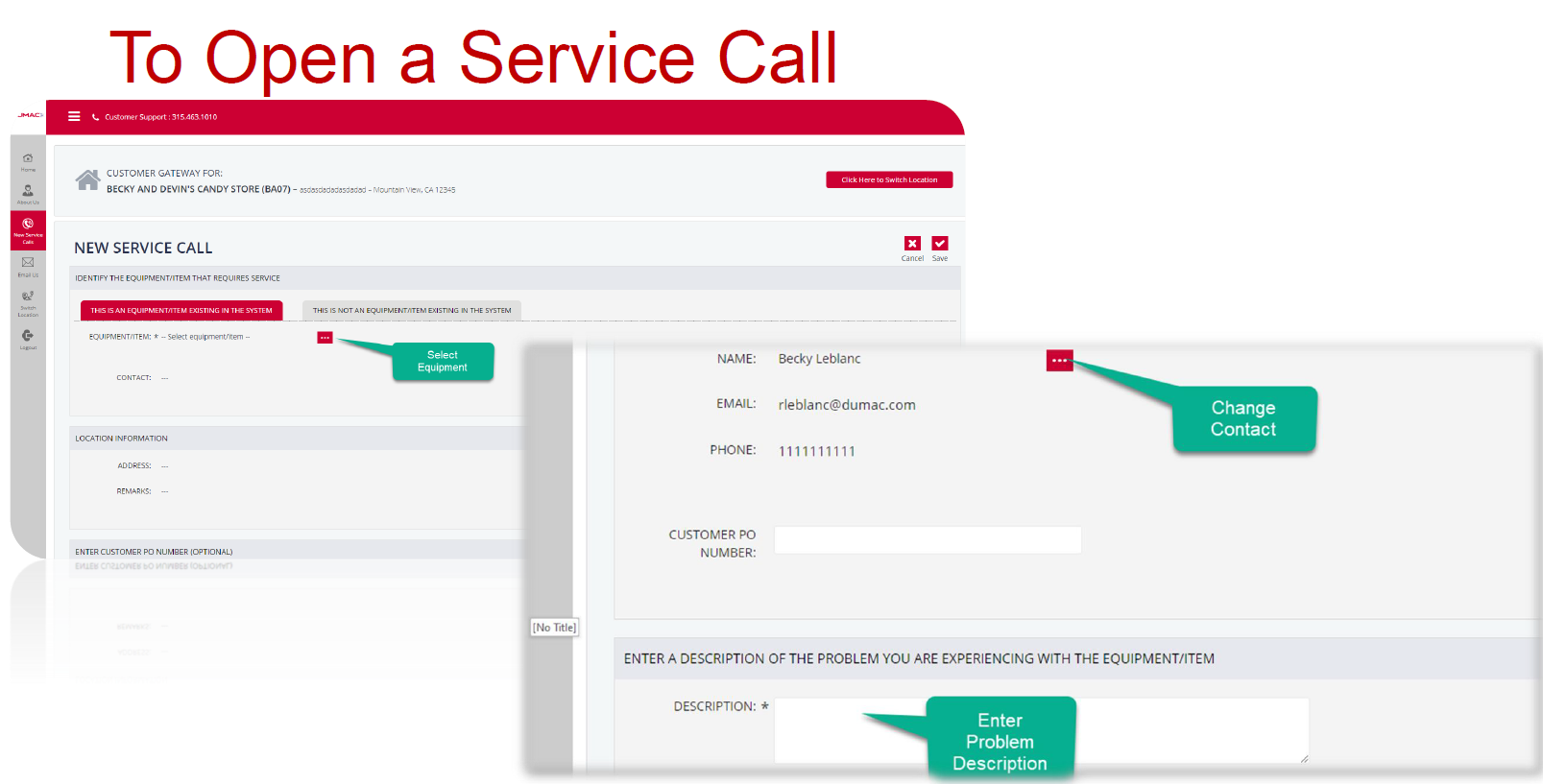Helping you CONNECT even easier - The DUMAC CONNECT Portal now has an easy-to-use, easy-to-navigate SEARCH feature!
The intuitive search function helps you find information about open or past cases easily and quickly. Search by equipment, case, key words… The search function/box is located in the lower right corner of the Portal homepage:

Log into your CONNECT account to use the search function and all of the other great features:
- Open a HelpDesk ticket online. No need to email and wait for a response; DUMAC CONNECT instantly generates a ticket.
- Check the status of open tickets.
- With online access, review updated notes in real-time from any device.
- Add additional notes to any open ticket.
- Review or reference any closed tickets.
Ready to get started?
Email accountrep@dumac.com with your name and franchise information, and we will set up your account, give you a quick tour, and get you started!
Already have an account?
Already connected? Click here, and bookmark for Direct Login access: https://connect.dumac.com/einfo
Need a little help navigating your way around?
We’ve got you covered! Here is a quick Navigation Guide and instructions on opening a support ticket: